Installing and running the software
The Condatis software runs on Windows and Unix-like operating systems such
as Mac OS X and Linux. Condatis is written in Python 2.7.
Running Condatis from the pre-built 64-bit windows binary file
A pre-built binary package is available for 64-bit Windows. Binary
releases contain python and all the dependencies needed to run the software.
The binary release is a standalone package that does not require
installation or superuser privileges. To run the pre-built windows binary
file, unpack the package somewhere on the computer and double-click the file
called condatis.exe which has the 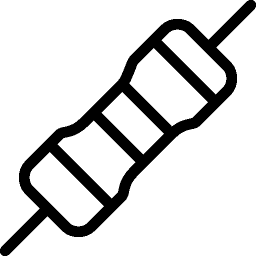 icon.
icon.
Running Condatis from the source distribution
Any computer system with python 2.7 installed and the
required library dependencies should be able to run Condatis from the source
code. Compiling is not necessary because Python is an interpreted language.
If you have a PC running 64-bit windows the pre-built windows binary
installation is probably simpler (see above). The source distribution,
however, can run on other platforms and 32-bit windows. The source
distribution of Condatis has been tested on Apple Mac OS X 10.9 and Ubuntu
Linux, version 14.04. It should work on any Unix-like operating system.
The source distribution contains the original python code for the
application. You will need to have python installed on your computer,
and all the python libraries that the code uses. There are a number of
distributions of the python language and any one should run the code as long
as all the dependencies (libraries) are in place. However, the easiest way
of getting python and all the libraries installed on must computer systems
is to install the Anaconda
python distribution. This will install python on your computer with all the
libraries that are required other than the gdal package. This can be
installed using the 'conda' package installer that comes with Anaconda.
Instructions for Windows
Follow these instructions if you want to use the source distribution on
Windows. On windows you should probably be using the pre-built binary
release for 64-bit Windows. If you have 32-bit windows you can still use
Condatis by following these instructions. Note that the size of landscapes
that can be processed on a 32-bit system is significantly restricted.
Some knowledge of using the Windows Command Prompt is required for the
source distribution. There are hundreds of sites on the internet that
provide help on using the command prompt. Search for 'Windows Command
Prompt', or 'DOS Commands'.
- Download and install Anaconda
locally (for your user only).
- Open an Anaconda command prompt from the Start Menu.
- Run 'conda install gdal' from the command prompt.
- Download the Condatis bundle and unpack it somewhere.
- In the command prompt, change to the folder with containing
condatis.py using 'cd'.
- Run Condatis with the command 'python condatis.py'
Instructions for Unix
These instructions are for all Unix-like operating systems including Linux
and Apple OS X.
- Download and install Anaconda
locally (for your user only).
- Make sure your shell is set to run Anaconda (see the Anaconda
documentation) as your version of python
- Run '$ conda install gdal' to add the gdal package to Anaconda
- Download the source distribution and unpack it with '$ gzip -d
condatis-?.?.??.zip' (use the correct filename for the version that you
downloaded).
- Change to the root of the Condatis directory.
- Run Condatis with the command '$ ./condatis.py'. You can also give a
project filename with the command (./condatis.py myproj.h5 for example).
- Alternatively, you may add the path to condatis to your $PATH
environment variable so you can access Condatis from any directory. If
you use the bash shell, the command to do this would be '$ export
PATH=$PATH:/home/myusername/condatis' if you unpacked Condatis in your
home directory. You may wish to add this to your .bashrc file.
Back to downloads